HD video
Save video as MP4 in HD or SD quality.
Save video as MP4 in HD or SD quality.
Just download any video you want in best quality.
It will help to quickly navigate in the list of videos.
Allow to enable quick jump to previous or next video.
Leave your comment and we could try to help you.
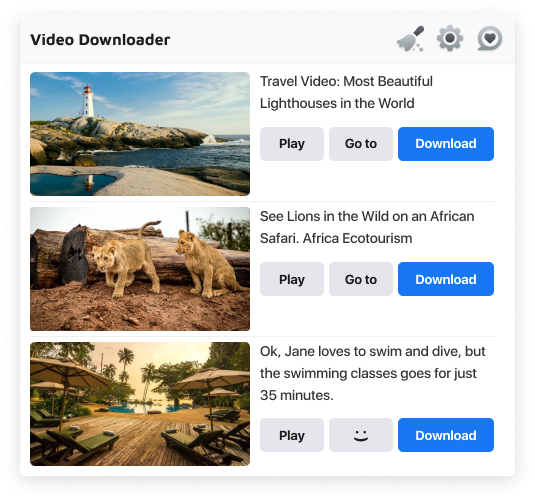
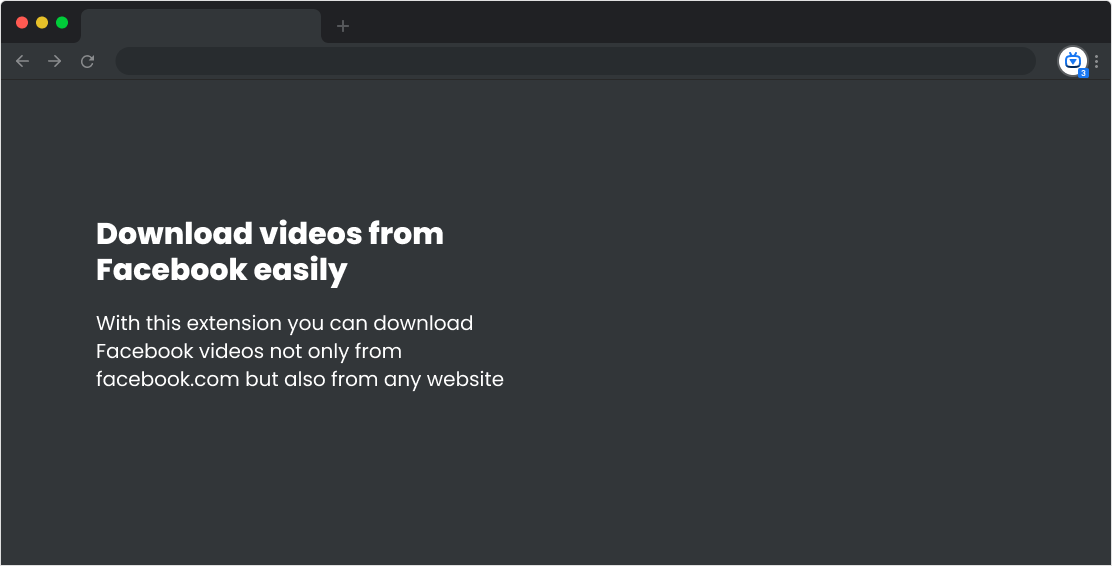


“I use this extension for business account purposes to reply to customers whilst working on projects. Such a useful, great extension.”
In upper right corner of any video you will see "Download" button. Click this button and save the video to your computer. That's it.
Facebook Downloader doesn't support downloading private and password-protected videos, as well as any video on YouTube. Facebook provides HD and SD resolution.
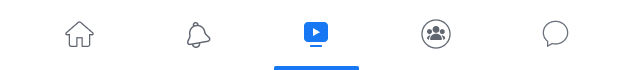
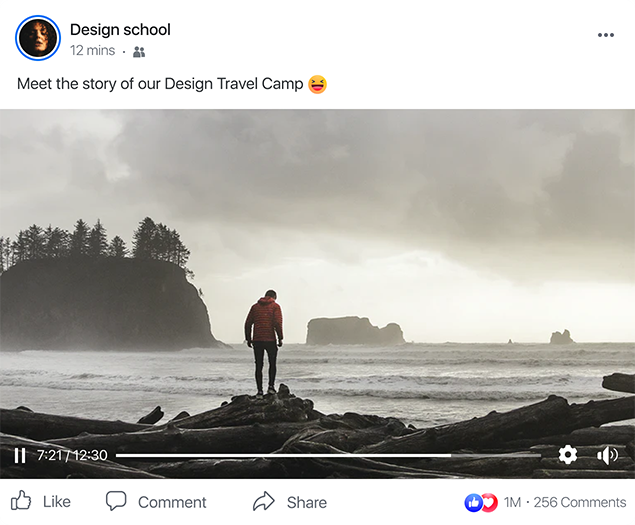
Just Play the Video and hover cursor on it, "Download" button will appear in right corner of Video player.
Note: If you cannot see "Download" button try to start video and the button will appear.

To make your user experience even more comfortable we arranged shortcuts which move you to next or previous video on page
Add to ChromeLearn more about our updates and new features through newsletters
To make your user experience even more comfortable we arranged shortcuts
which move you to next or previous video on page